Screensaver Maker for Windows
Use our Screensaver Maker to build professional Windows screensavers from animated objects (sprites), photo slideshows and video clips. Compile SCR and EXE installers and distribute your creations royalty‑free.
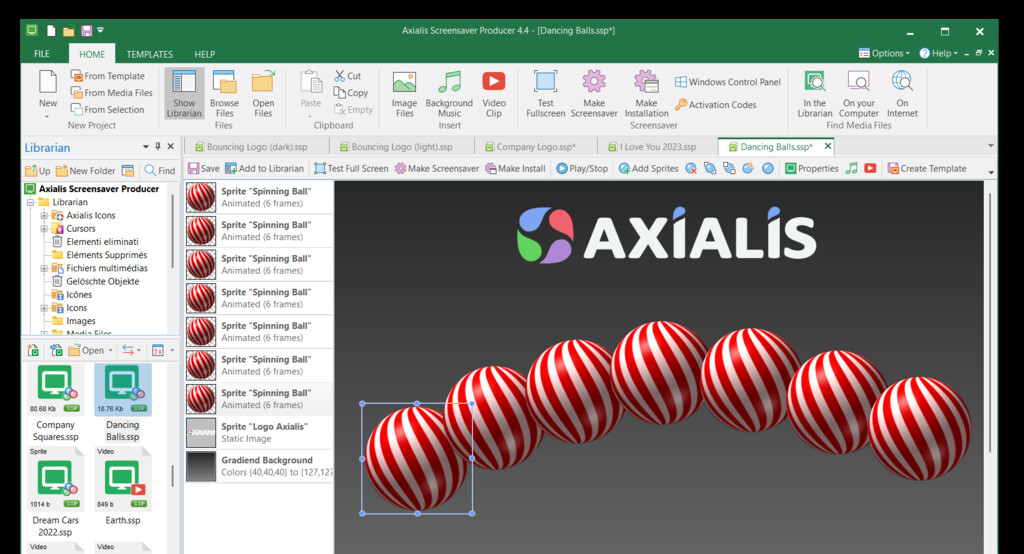
Use our Screensaver Maker to build professional Windows screensavers from animated objects (sprites), photo slideshows and video clips. Compile SCR and EXE installers and distribute your creations royalty‑free.
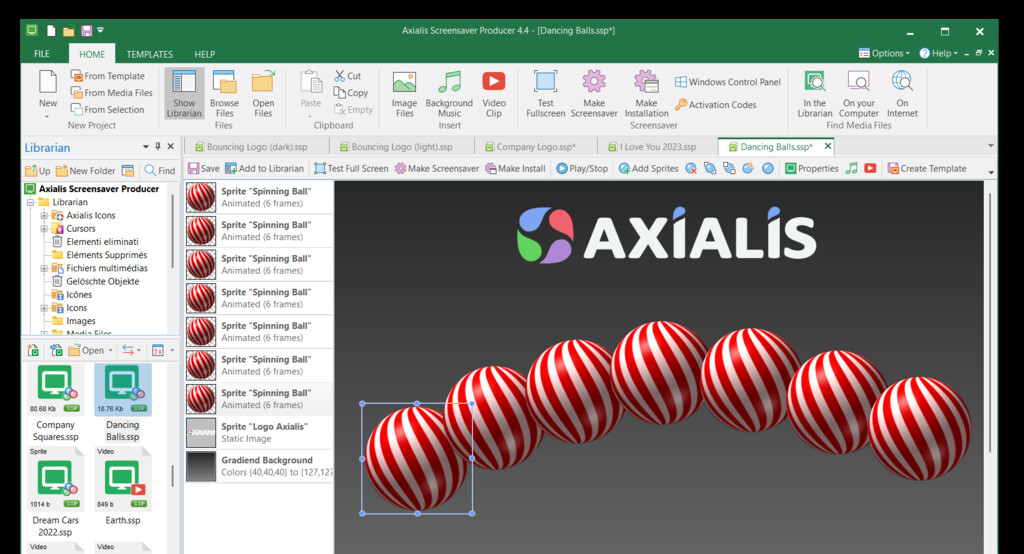
Create screensavers based on moving sprites, photo slideshows with transitions, or video clips in popular formats.
Work in an intuitive, ribbon‑based interface with drag & drop support, built‑in librarian and file browser.
Compile professional SCR and EXE install packages, including trial versions with unlock codes.
Choose from 8 languages, add RSS feeds, include background music and configure behaviours like collisions and bounces.
“We built a branded screensaver in a single afternoon. Sprites, collisions and background music—then compiled an EXE installer for our marketing team.”
— Sophie R., Marketing Designer
“The slideshow engine is perfect for photo campaigns. Watermarks, fade transitions, and a professional installer that we signed and deployed company‑wide.”
— Daniel K., IT Administrator
“I turned a promo MP4 into a looping video screensaver, added an RSS ticker, and shipped a trial build with unlock codes. Smooth WYSIWYG workflow.”
— Mina L., Indie Publisher
You can create sprite-based screensavers (moving objects with optional collisions), photo slideshows with transitions, watermarks and background audio, and video screensavers that loop your clips.
Created screensavers run on Windows 7 through Windows 11 (32 and 64 bit). The authoring application runs on Windows and supports all common screen sizes and color depths.
Images: BMP, JPEG, PNG (with alpha), TIFF, PSD, GIF, and more.
Video: MP4, MOV, AVI, MPEG, M4V, 3GP.
You can also add audio as background music or narration in slideshow screensavers.
Yes. Compile SCR files or EXE installers with your logo, icon and license agreement. You can create trial builds (time or feature‑limited) and generate unlock codes for paid users. Installers can be code‑signed if you have a certificate.
Absolutely. Slideshows support background music or speech, and you can include an RSS reader to display your latest headlines inside the screensaver.
Licensing is per user: each person who creates or compiles screensavers needs their own license. Your license is perpetual (use forever) and includes 1 year of free updates and lifetime support. You may install the app on multiple personal machines (e.g., desktop and laptop).
Yes. Screensavers you create can be installed on an unlimited number of computers and may be distributed for resale (royalty‑free).
The installer and screensaver dialogs are available in 8 languages (including English, French, German, Spanish, Dutch, Russian, Portuguese and Italian).
SCR is the screensaver file itself (can be copied manually to the Windows system folder). EXE is a full installer with a setup wizard, uninstaller and custom branding—recommended for distribution.
Yes. A fully functional 30‑day trial is available. After the trial, saving and compilation are disabled until you activate with a valid license.
Download the 30‑day free trial or buy a license to publish royalty‑free Windows screensavers.
Windows 7–11 • Per‑user perpetual license • 1‑year updates & lifetime support