Axialis Screensaver Producer gives you everything you need to make and distribute beautiful screensavers for all versions of Windows. Below is an overview of the key capabilities that set our Screensaver Maker apart.
Modern ribbon-based interface for fast, efficient authoring.
Build .SCR files and optional EXE installers in one click.
Work on multiple projects simultaneously with tabs.
Create from templates and produce new screensavers in seconds.
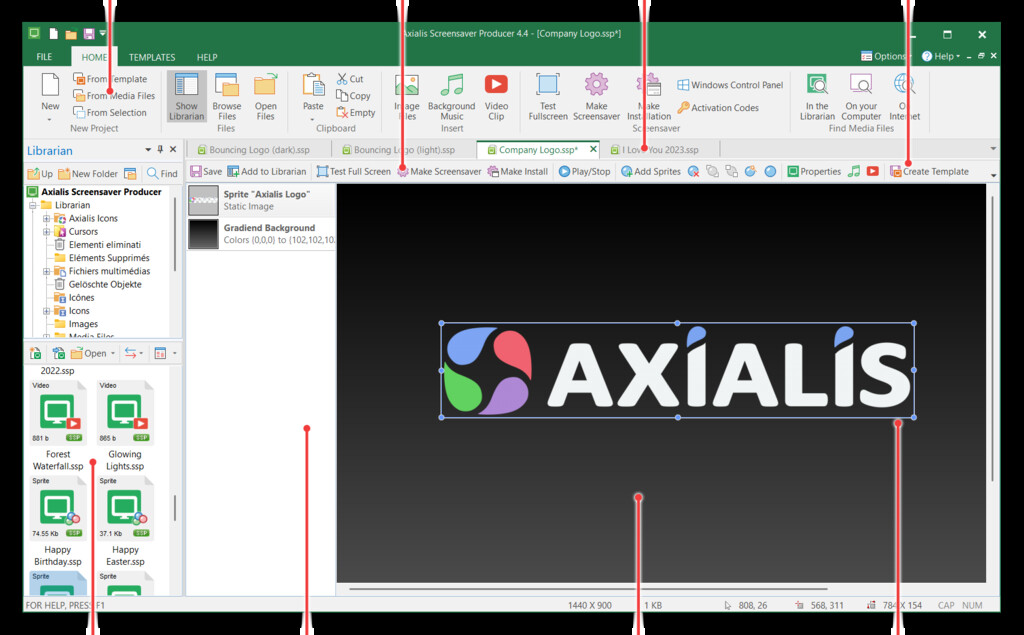
Organize media with a dockable file browser and thumbnails.
Add sprites with motion, collisions and timing controls.
Design visually and preview results instantly as you work.
Drag, align, resize and fine-tune objects directly on canvas.
Work faster with a familiar, Microsoft Office-style UI where everything is easy to find. The workspace supports multiple documents (tabbed), features a Ribbon toolbar with clear categories, and includes a built-in Librarian to browse, organize, and drag-and-drop your images, videos, sounds, and project files.
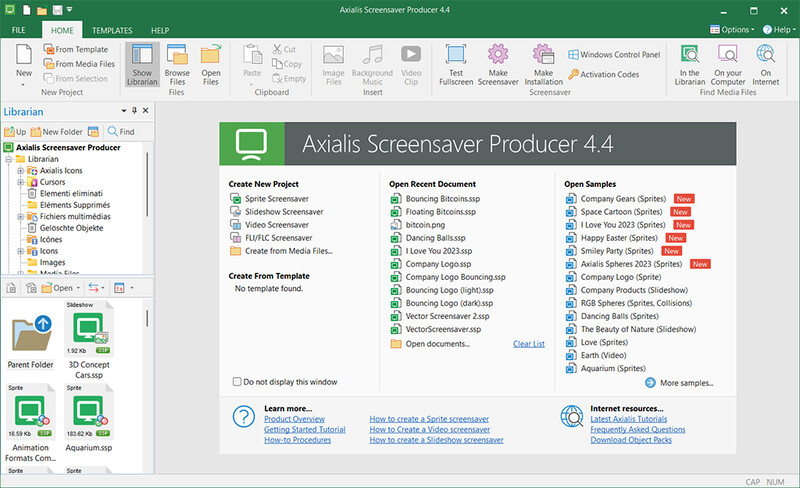
Design and compile redistributable Windows screensavers (Windows 7–11) with our Screensaver Maker. Build sprite-, slideshow-, or video-based projects, customize the About dialog to match your branding, and generate SCR or EXE installers. Produced screensavers support both 32- and 64-bit editions of Windows and all common display resolutions and color depths. The results are fully professional and ideal for companies, branding campaigns, commercial distribution, or just personal fun.
A sprite is any object—animated or static—that moves across the screen. With Axialis Screensaver Producer you can add dozens or even hundreds of sprites, each with its own behaviour. Sprites can bounce on borders, interact or collide with each other, rotate, and play associated sounds for more immersive effects. This is the only screensaver maker on the market that lets you design such dynamic, interactive sprite-based screensavers.
The advanced hardware-accelerated rendering engine ensures you can display a large number of sprites on screen while maintaining smooth animation and uncompromised performance.
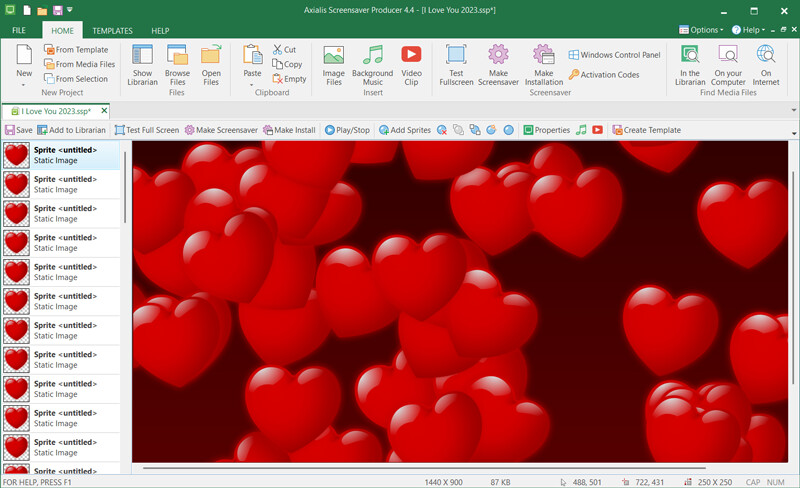
A Sprite-based Screensaver is the perfect tool for company promotion and branding. Many businesses create screensavers with their logo or message smoothly moving on screen to reinforce brand identity. If a computer is connected to several displays, sprites seamlessly animate across all monitors at once. Movements are perfectly smooth thanks to the hardware-accelerated engine, and you can choose from many options and effects to adjust speed, direction, rotation, collisions, and more—making your corporate screensaver both professional and eye-catching.
Create elegant photo slideshow screensavers with a wide variety of visual effects. Many transitions are available, including the famous fade-in & fade-out effect that produces a smooth and relaxing ambience on screen. You can add background sounds or even attach a speech narration to each image, and the display automatically adjusts to any screen resolution for perfect results. A useful option lets you overlay a static watermark text or logo on top of the sliding images—ideal for branding or copyright protection.
The following file formats are supported: BMP, JPEG, PNG (including with alpha channel 32BPP), TIFF, PSD, GIF, PCX, PCD, WMF, TGA, IFF and LBM.
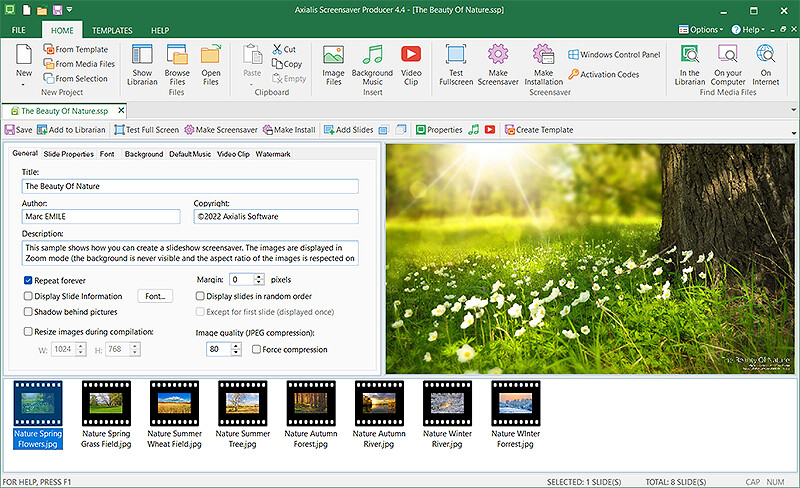
Turn any video clip into a screensaver in just a few clicks. For example, a company can easily transform a TV advertisement into a looping screensaver for brand promotion, or individuals can showcase personal video creations. Videos can play in loop, in fullscreen mode, or within a custom size on screen. Several other options are available to adapt playback to your exact needs.
Supported formats include: MP4, MKV, AVI, MPEG, ASF, QuickTime MOV and M4V.
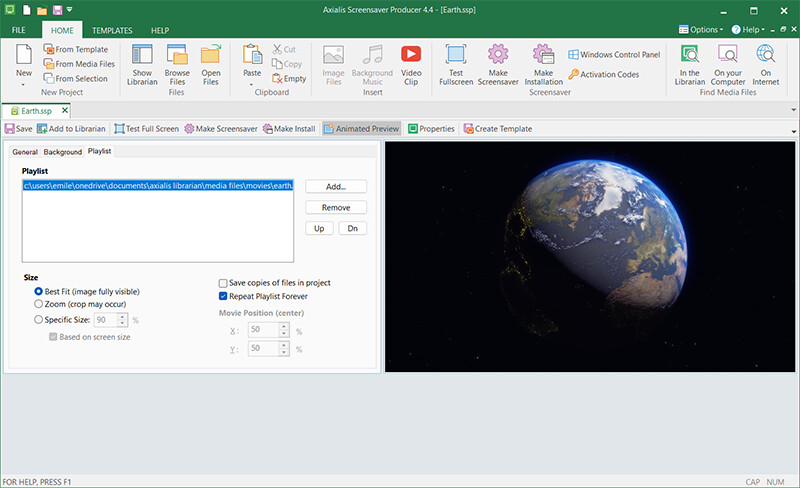
Every type of screensaver has its own visual editor where results appear instantly. Sprites can be moved, resized, and edited with the mouse on a virtual screen, making creation fast and intuitive. This instant feedback saves time and gives you full creative control. A ribbon toolbar, media librarian, and file browser with thumbnails keep all tools at your fingertips.
Manage all your media and project files with ease. The dockable librarian (which can be shown or hidden) lets you store, move, copy, and extract the images, videos, sounds, and music used in your screensavers. Double-click to preview any file, or simply Drag & Drop it directly into your project.
Since creating screensavers involves many media assets, the integrated file browser makes finding them quick and efficient. Browse your disks, view thumbnails of images, video clips, Flash movies, and audio tracks, and open any file in a viewer window with a single click.
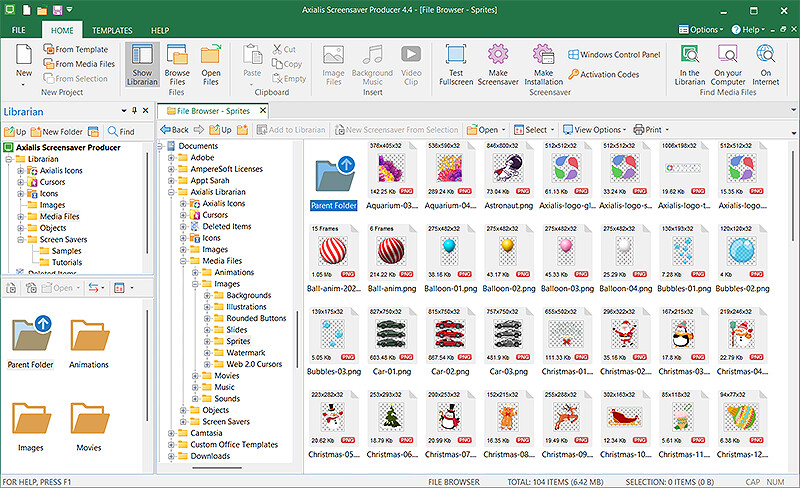
Distribute your screensavers with ease using installable EXE packages. The generated installers look professional and guide end-users through a simple setup, so they don’t have to deal with Windows settings manually. You can customize every detail: logo, icon, license agreement, command switches, and more.
Installers are compatible with all versions of Windows (32- and 64-bit) and fully support code signing. If you own a certificate, your EXE can be digitally signed to inspire trust and ensure smooth distribution of your screensavers.
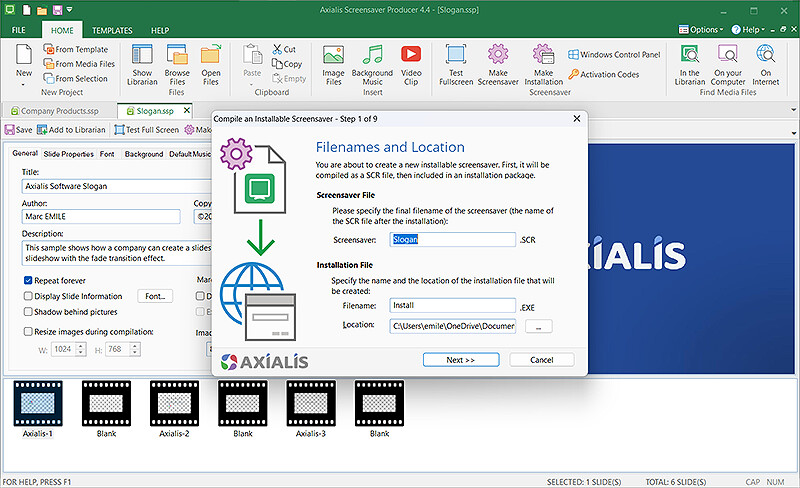
Monetize your creations by building limited or trial versions of your screensavers. Many authors resell their work online, and Axialis Screensaver Producer makes the process simple. During compilation, just enable the trial option to restrict usage—by time limit or by limiting the number of displayed objects.
Trial screensavers can be unlocked with codes. If users enjoy the demo, they can purchase an unlock key to access the full version. Unlock codes are easily generated with the built-in tool, giving you a ready-to-use system for selling and distributing screensavers professionally.
Keep your audience up to date directly through your screensavers. With the built-in RSS reader, you can display your latest news, updates, or promotions every time the screensaver runs. Just provide a URL or UNC path to an XML/RSS feed, and the screensaver automatically fetches and shows the newest content.
The information is displayed in a clean popup window, ensuring your users see your updates without interrupting the smooth animation of the screensaver. It’s a simple and effective way to combine branding with real-time communication.
Reach a wider audience with multi-language support. The built-in compiler lets you choose the language of both the installation procedure and the screensaver dialog boxes. Users will see a localized experience right from setup.
Eight languages are available: English, French, German, Spanish, Dutch, Russian, Portuguese and Italian. This ensures your screensavers are professional and user-friendly across many regions.
Create sprite-based screensavers with collisions and sounds, photo slideshows with transitions and watermarks, and video screensavers that loop your clips in full screen or custom sizes.
Screensavers run on Windows 7 through Windows 11, in both 32‑ and 64‑bit editions. The authoring tool runs on Windows and supports all common display sizes and color depths.
Yes. Compile SCR files or professional EXE installers with your logo, icons and license agreement. If you own a code‑signing certificate, the installer can be digitally signed.
Yes. Sprite-based screensavers animate smoothly across all connected displays thanks to the hardware‑accelerated rendering engine.
Yes. You can build limited or time‑restricted trial screensavers and generate unlock codes so users can upgrade to the full version.
Images: BMP, JPEG, PNG (with alpha 32BPP), TIFF, PSD, GIF, PCX, PCD, WMF, TGA, IFF, LBM. Video: MP4, MKV, AVI, MPEG, ASF, QuickTime MOV, M4V. You can also attach background sounds or speech to slideshows.
Yes. Each screensaver type has a visual WYSIWYG editor. You can drag, resize and edit sprites with the mouse on a virtual screen and preview results immediately.
Yes. Provide a URL or UNC path to your XML/RSS feed and the screensaver will fetch and display the latest headlines in a popup window each time it starts.
Download the 30‑day free trial or buy a license to publish royalty‑free Windows screensavers.
Windows 7–11 • Per‑user perpetual license • 1‑year updates & lifetime support
Download the 30‑day free trial or buy a license to publish royalty‑free Windows screensavers.
Windows 7–11 • Per‑user perpetual license • 1‑year updates & lifetime support